In today’s fast-paced world, juggling a demanding career, family commitments, and a social life can feel like a full-time job. The last thing you have time for is sitting down with a pile of receipts and a clunky spreadsheet. Yet, without a clear picture of your finances, it’s easy to overspend, miss savings goals, and feel a constant sense of financial anxiety. This is where modern technology becomes your greatest ally.
Budgeting isn’t about restriction; it’s about empowerment. It’s about telling your money where to go instead of wondering where it went. For busy individuals, an online budget planner is a game-changer. These powerful tools automate the tedious task of tracking expenses, provide crystal-clear insights into your spending habits, and help you build a solid plan for your future—all in just a few minutes a week. They sync with your accounts, categorize transactions, and present your financial life in an easy-to-understand format, freeing up your time and mental energy for what truly matters.
To help you find the perfect fit for your hectic lifestyle, we’ve compiled a list of the top online budget tools for 2025. Whether you’re a single professional, part of a couple, or focused on becoming debt-free, there’s a planner on this list for you.
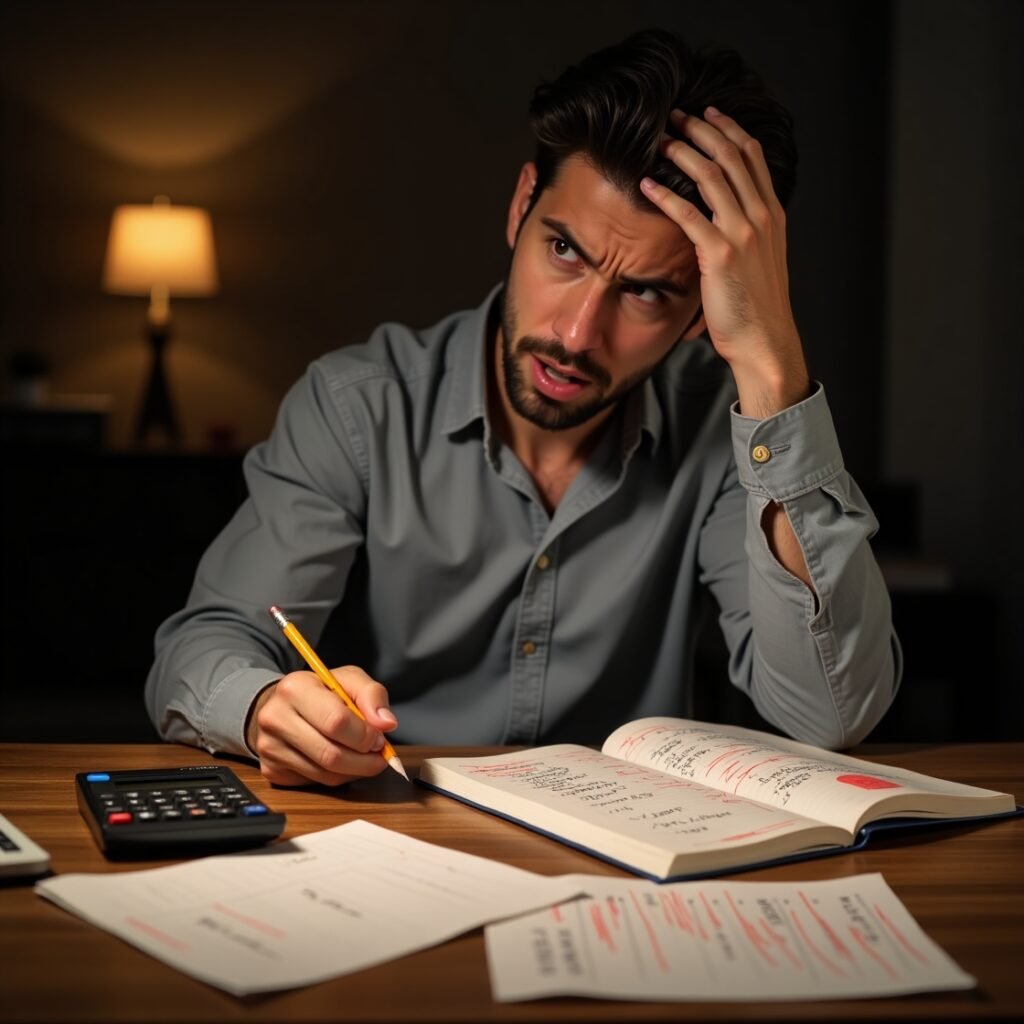
The feeling of being a step behind financially is surprisingly common, but it doesn’t have to be your reality. The key to taking back control is having a clear plan. Authoritative sources like the Consumer Financial Protection Bureau emphasize that creating a budget is the foundational step toward financial well-being. Their guides lay out the essential principles of tracking income and expenses. The challenge for busy people, however, isn’t understanding why budgeting is important, but finding the time to do it consistently.
1. YNAB (You Need A Budget)
Description: YNAB is more than just a tracking app; it’s a complete financial methodology. Based on the “zero-based budgeting” system, its core principle is to “give every dollar a job.” It forces you to be proactive with your money rather than reactive.
Standout Features:
- Zero-Based Budgeting: Assign every dollar of your income to a category (expenses, debt, savings).
- Goal Tracking: Set and track specific, measurable financial goals.
- Excellent Educational Resources: Offers free live workshops, videos, and articles to teach its method.
- Bank Syncing & Manual Entry: Provides robust bank syncing and options for manual transaction entry.
Pros and Cons:
- Pros: Powerful method for gaining control of finances, excellent support and community, great for couples.
- Cons: Has a steep learning curve, subscription-based with no free version.
Pricing: $14.99/month or $99/year (with a 34-day free trial).
Why it’s suitable for busy users: Once you’ve set up your budget (which takes an initial time investment), managing it weekly takes very little time. Its clear, proactive plan reduces financial decision fatigue throughout the month.
2. Empower (Formerly Personal Capital)
Description: Empower is the ultimate tool for those who want a holistic view of their financial health, particularly their investments and net worth. It combines free budgeting tools with robust investment analysis.
Standout Features:
- Net Worth Tracker: Aggregates all your accounts—checking, savings, credit cards, loans, and investments—to show you your total net worth in real-time.
- Investment Checkup Tool: Analyzes your investment portfolio for hidden fees and suggests ways to optimize your asset allocation.
- Retirement Planner: A powerful calculator that helps you determine if you’re on track for retirement.
Pros and Cons:
- Pros: Best-in-class for tracking investments and net worth, powerful free tools, clean interface.
- Cons: Budgeting features are less detailed than YNAB, wealth management services are geared towards high-net-worth individuals.
Pricing: The financial dashboard and budgeting tools are free. Optional wealth management services come with a fee.
Why it’s suitable for busy users: It’s the perfect “set it and forget it” dashboard. You can get a high-level overview of your entire financial picture in seconds without getting bogged down in daily transaction details. This is the best budget app for busy professionals focused on wealth building.
3. PocketGuard
Description: PocketGuard’s philosophy is simple: to show you how much money is left “in your pocket” after accounting for bills, goals, and recurring expenses. It simplifies budgeting down to one key number.
Standout Features:
- “In My Pocket” Feature: Automatically calculates your spendable money for the day, week, or month.
- Subscription Finder: Identifies recurring bills and subscriptions you might want to cancel.
- Automated Savings: Helps you set and automatically contribute to savings goals.
Pros and Cons:
- Pros: Extremely easy to use, focuses on simplicity, offers a free version.
- Cons: The free version is limited and has ads; less powerful than more comprehensive tools.
Pricing: Free basic version. PocketGuard Plus is $7.99/month or $79.99/year.
Why it’s suitable for busy users: Its core feature answers the one question busy people have: “How much can I spend today?” It cuts through the noise and provides a quick, actionable insight.
4. EveryDollar
Description: Created by financial guru Dave Ramsey, EveryDollar is another zero-based budgeting app designed to help users follow his famous “Baby Steps” to get out of debt and build wealth.
Standout Features:
- Based on Dave Ramsey’s Baby Steps: Integrates seamlessly with his financial plan.
- Fund Tracking: Create and manage “funds” for irregular expenses like holidays or car repairs.
- Simple, Guided Setup: Very easy to create your first budget.
Pros and Cons:
- Pros: Excellent for those focused on debt reduction, straightforward and motivational.
- Cons: Bank syncing and premium features require a paid subscription, less focused on investment tracking.
Pricing: Free version with manual entry. The premium version (with bank syncing) is included with a Ramsey+ membership, which costs $59.99 (for 3 months), $99.99 (for 6 months), or $149.99 (for 12 months).
Why it’s suitable for busy users: Its clear, step-by-step plan eliminates guesswork. If your primary goal is to get out of debt, EveryDollar provides a focused, time-efficient path.

5. Monarch Money
Description: Monarch Money emerged as a powerful contender and a popular alternative after the shutdown of Mint. It offers a clean, modern interface with robust features for both individuals and partners.
Standout Features:
- Collaborative Budgeting: Invite a partner to share a single view of your finances, with customizable permissions.
- Modern Dashboard: A highly customizable dashboard shows you everything from cash flow and budgets to investments and goals.
- Rules and Automation: Create rules to automatically categorize transactions from specific merchants.
Pros and Cons:
- Pros: Excellent for couples, beautiful user interface, no ads.
- Cons: Subscription-only model.
Pricing: $14.99/month or $99.99/year, with a 7-day free trial.
Why it’s suitable for busy users: The automation rules save significant time on categorizing transactions. For busy couples, it’s the most seamless way to manage joint finances without endless meetings.
6. Simplifi by Quicken
Description: From the makers of the legendary Quicken software, Simplifi is a modern, lightweight app designed for a new generation. It focuses on providing a simple, real-time view of your finances.
Standout Features:
- Customized Spending Plan: Monitors your income and bills to show you exactly what’s left to spend.
- Watchlists: Keep a close eye on specific spending categories or payees.
- Projected Cash Flow: Helps you see how upcoming bills and income will impact your account balances.
Pros and Cons:
- Pros: Ad-free, clean and intuitive interface, strong cash flow features.
- Cons: Lacks the investment analysis depth of Empower.
Pricing: ~$3.99/month (billed annually), with a 30-day free trial.
Why it’s suitable for busy users: It’s designed for speed and clarity. The dashboard gives you a quick, digestible summary of your financial status so you can check in, get the info you need, and get on with your day.
7. Rocket Money (formerly Truebill)
Description: While it offers budgeting tools, Rocket Money’s true power lies in expense and subscription management. It’s a financial bloodhound that sniffs out waste in your spending.
Standout Features:
- Subscription Management: Identifies all your recurring subscriptions and helps you cancel unwanted ones with a single click.
- Bill Negotiation: Their team can negotiate with service providers (like cable and internet) on your behalf to lower your bills.
- Automatic Savings: Intelligently saves small amounts of money for you when it determines you can afford it.
Pros and Cons:
- Pros: Unmatched for cutting recurring costs, bill negotiation service is unique and effective.
- Cons: Bill negotiation service takes a percentage of the savings, core budgeting tools are more basic than competitors.
Pricing: Free version available. Premium starts at $4-$12/month (you choose the price).
Why it’s suitable for busy users: It saves you time in the most direct way possible—by handling the tedious tasks of canceling services and sitting on hold with customer service.
8. Credit Karma
Description: After Intuit shut down the beloved Mint app in early 2024, it migrated its features and users to Credit Karma. It now serves as a one-stop shop for your credit score, financial product offers, and basic budgeting.
Standout Features:
- Legacy Mint Features: Includes transaction tracking, spending categorization, and cash flow monitoring.
- Credit Score Monitoring: Its core feature remains a free and easy way to check your VantageScore 3.0 credit scores.
- Net Worth Tracking: A simplified version of Mint’s net worth tool is included.
Pros and Cons:
- Pros: Completely free, combines budgeting with credit monitoring, familiar for former Mint users.
- Cons: Budgeting tools are less powerful than dedicated apps, heavily ad-based with product recommendations.
Pricing: Free.
Why it’s suitable for busy users: If you already use Credit Karma, this is a zero-effort way to add basic budgeting to a tool you’re familiar with. It’s a simple, consolidated dashboard.

9. Tiller Money
Description: Tiller is for the spreadsheet enthusiast who wants automation. It automatically pulls all your daily transactions and balances into fully customizable Google Sheets or Microsoft Excel templates.
Standout Features:
- Full Automation for Spreadsheets: The only service that automatically updates spreadsheets with your financial data daily.
- Total Customization: You have complete control over how your data is visualized and analyzed.
- Foundation Template: Comes with a pre-built template to get you started, which you can modify to your heart’s content.
Pros and Cons:
- Pros: Infinitely customizable, you own your data, great for data-savvy users.
- Cons: Requires you to be comfortable with spreadsheets, no mobile app (but spreadsheets are mobile-friendly).
Pricing: $79/year, with a 30-day free trial.
Why it’s suitable for busy users: It automates the most time-consuming part of spreadsheet budgeting: data entry. This frees you up to spend a few minutes analyzing the insights rather than typing in numbers.
10. Copilot Money
Description: With a focus on slick design and smart technology, Copilot is an award-winning app designed primarily for iOS and Mac users. It uses AI to provide intelligent insights and beautiful data visualizations.
Standout Features:
- AI-Powered Categorization: Learns your spending habits for more accurate, automated transaction categorization.
- Stunning Interface: Widely praised for its beautiful and intuitive user experience.
- Investment Tracking: Connects to crypto exchanges and brokerage accounts.
Pros and Cons:
- Pros: Best-in-class design, smart features, great for Apple ecosystem users.
- Cons: Only available on Apple devices (a web version is in development), subscription-only.
Pricing: $13/month or $95/year, with a free trial.
Why it’s suitable for busy users: Its smart categorization and intuitive interface mean you spend less time managing the app and more time understanding the data. It makes checking your finances a pleasant and quick experience.
11. Goodbudget
Description: Goodbudget is the modern version of the classic envelope budgeting system. Instead of using physical cash envelopes, you create digital “envelopes” for all your spending categories.
Standout Features:
- Envelope Budgeting: A proven, hands-on method for managing discretionary spending.
- Sync Across Devices: Share a budget with a partner, with changes syncing in real-time across iPhones and Androids.
- Manual Entry Focus: Designed for users who prefer not to link their bank accounts.
Pros and Cons:
- Pros: Promotes mindful spending, great for those wary of linking bank accounts, has a functional free version.
- Cons: Requires manual transaction entry, which can be time-consuming.
Pricing: Free version (10 envelopes). Plus version ($8/month or $70/year) offers unlimited envelopes and more features.
Why it’s suitable for busy users: While it requires manual entry, the system itself is incredibly simple. A quick 5-minute daily check-in to log expenses is all it takes to stay on track, which can be less overwhelming than a flood of automated transactions.
12. Honeydue
Description: As the name suggests, Honeydue is built from the ground up specifically for couples. It aims to reduce financial friction by creating transparency and facilitating communication about money.
Standout Features:
- Joint and Separate Views: Track your individual accounts and joint accounts all in one place.
- Bill Reminders: Set reminders for upcoming bills and decide who is responsible for paying them.
- In-App Chat: Message your partner about specific transactions to ask questions or coordinate spending.
Pros and Cons:
- Pros: Perfectly designed for couples’ finances, facilitates communication, free to use.
- Cons: Not suitable for individuals, budgeting features are basic compared to others.
Pricing: Free.
Why it’s suitable for busy users: It eliminates the need for “money meetings” by centralizing all financial information and communication in one app. The bill reminder and chat features are huge time-savers for coordinating household finances.
Conclusion: Take Control in Minutes a Day
In 2025, you don’t need to choose between being busy and being financially savvy. The best online budget planners are designed to integrate seamlessly into your life, providing powerful automation and quick insights that were once reserved for financial experts.
By investing just a few minutes each week, you can transform your relationship with money from one of stress and uncertainty to one of confidence and control. The key is to choose the tool that aligns with your personality and goals. Whether you need the high-level overview of Empower, the proactive plan of YNAB, or the subscription-slashing power of Rocket Money, your perfect financial co-pilot is out there. Take the first step today—your future self will thank you.
Frequently Asked Questions (FAQ)
Q1: Are online budget planners safe?
A: Yes, reputable online budget planners are very safe. They typically use third-party services like Plaid or Finicity to connect to your bank accounts, which use bank-level, 256-bit encryption. Crucially, these apps are granted “read-only” access, meaning they can see your transactions but cannot move money or make any changes to your accounts. Always use a strong, unique password and enable two-factor authentication (2FA) for an extra layer of security.
Q2: What’s the best free budgeting tool?
A: The best free tool depends on your needs. Credit Karma is an excellent option for a general overview, especially since it absorbed the features of the popular Mint app and includes credit score monitoring. For a free tool focused purely on simplifying your day-to-day spending, PocketGuard’s basic version is fantastic. Be aware that most free apps are supported by ads or will offer you financial products.
Q3: Can budget apps sync with my bank account?
A: Yes, this is one of the biggest advantages of modern budget planners. Almost all the tools on this list (with the exception of Goodbudget, which is designed for manual entry) can securely sync with your bank accounts, credit cards, and loan accounts. This feature automatically imports your transactions, saving you hours of manual data entry and giving you an accurate, up-to-date view of your finances.
Your journey to financial freedom is just beginning. For more expert advice on saving, investing, and mastering your money, we invite you to explore the other helpful guides right here on our site!
